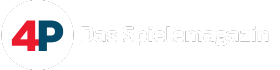Hänge hier an der Konfiguration der M3U fest und verstehe ....Nichts !!!!
4) Game Menu Operation
- Choose the ‘Game' to enter Game GUI; Press ‘START' to go back to main menu.
Press the ‘SELECT’ key to select the display mode in game interface (“File Display”, “Game Display” and “eBook Display”, Default is “Game Display”), “N files”, “N game” and “N eBook” display at top bar on the top screen.
Please be aware that the "SHELL,MOONSHL,_SYSTEM_"directory and the "_DS_MSHL.NDS "file will be hidden under the "Show Games Only" mode; Any other directories or files with hidden attributes will also be hidden.
- You can choose the display model (“Display all” and “Only Display Game”, default is “Only Display Game”) by pressing “SELECT”, and the top screen will display “N file” and “N Game”.
Please be aware that the "SHELL,MOONSHL,_SYSTEM_"directory and the "_DS_MSHL.NDS "file will be hidden under the "Show Games Only" mode; Any other directories or files with hidden attributes will also be hidden.
4-scale-lightness adjustment is available to the DS Lite console by touching the sunny icon at the top left corner of game interface. (Not available to DS console, the sunny icon will turn to be gray if it is DS console.)
At the right top of the touch screen it is the "Soft Reset"; Red indicator means the "Soft Reset” function is off; Green indicator means the “Soft Reset” function is on. The users may point on the touch screen or press "R" button to switch the "Soft Reset" On/Off.
While the “Soft Reset” function is on, pressing “L+R+A+B+X+Y” can go back and forth to the game's main menu; Please do not do this while saving, as it will lead to malfunction, It is recommended to go back to main menu before you function the "Soft Reset".
If the error occurs on running games, please try to turn off the "Soft Reset".
- The top screen displays the files under the directory, ‘Up/Down' key for rolling, ‘Left/Right' key for flipping. The current path and amount of the total files will show on the top, the scroll bar will show the location of the current file.
- The files under the directory will be sorted by file name, the directory (DIR) will display at the front. The (..) is the parent directory.
- The bottom screen display the details of the files and directory, the icon and title will be displayed if it is NDS/IDS game.
- Press ‘A' button or touch screen to enter the corresponding functions or run the game, press “B” button to go back
Was muss ich machen ???
Kein Plan non Nintedo DS lite und M3U einrichten ????
Moderatoren: Moderatoren, Redakteure