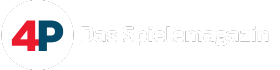Folgende in der mp_Config ändern:
seta cl_maxpackets "60" - improves latency
seta cl_maxPing "120" - max ping when searching for a server
sv_rate 25000
seta r_multithreaded_device "1" -enable mutlicore processing ( für mehrkern CPU's)
Black Ops Multiplayer Starten
ALT-Tab und den Task Manager aufrufen
Dort der Blackops MP exe eine Priorität von "Hoch" zuweisen und der Steam Exe eine niedrige Priorität zuweisen.
Steam Cloud deaktivieren (Bibliothek -> Eigenschaften )
Steam Overlay deaktivieren... Steam -> Einstellungen
Im Spiel Ordner befinden sich dxsetup.exe , das ausführen.. kann wohl auch helfen.
Und dann habe ich noch folgendes gefunden:
Bei mir hat leider nichts davon geholfen, aber wohl vielen leuten im steam forum und in anderen Foren.1. Go to Network and Sharing Center.
2. On the top left side of the windows should be "Change Adapter Settings" Click on that.
3. Right click where your internet comes from (In my case this was Wireless Network Connection). And select Properties.
4. Click the Sharing tab at the top, and untick all of the box's that are under the sharing tab.
The box's are as listed:
Allow other network users to connect through this computers Internet Connection.
Allow other network uses to control or disable the shared connection.
Wenn ihr noch andere Lösungsvorschläge habt, immer her damit